Getting margin to work on item-template with Android
Recently while developing a NativeScript Android app, I wanted to create a card style list-view with a margin between each row to give it a material design look. Since NativeScript uses CSS for it’s styling, I presumed adding margin to each item in the list would do the trick.
The problem
Here’s my CSS styling with the margin-bottom on each item in the list. All other CSS properties took effect just not margin-bottom.
.list-item {
background-color: white;
padding: 10;
margin-bottom: 5;
}<list-view items="{{jobList}}" row="1" colSpan="2" separatorColor="transparent">
<list-view.itemTemplate>
<!-- .list-item margin-bottom NOT working -->
<grid-layout columns="*, auto" rows="auto, auto" class="list-item">
<Label row="0" text="{{ name }}" class="list-title" />
<Label row="1" text="{{ location }}" class="list-subtitle" />
<Label col="1" text="{{ status }}" class="{{'tag-sm status-' + statusClass}}" />
</grid-layout>
</list-view.itemTemplate>
</list-view>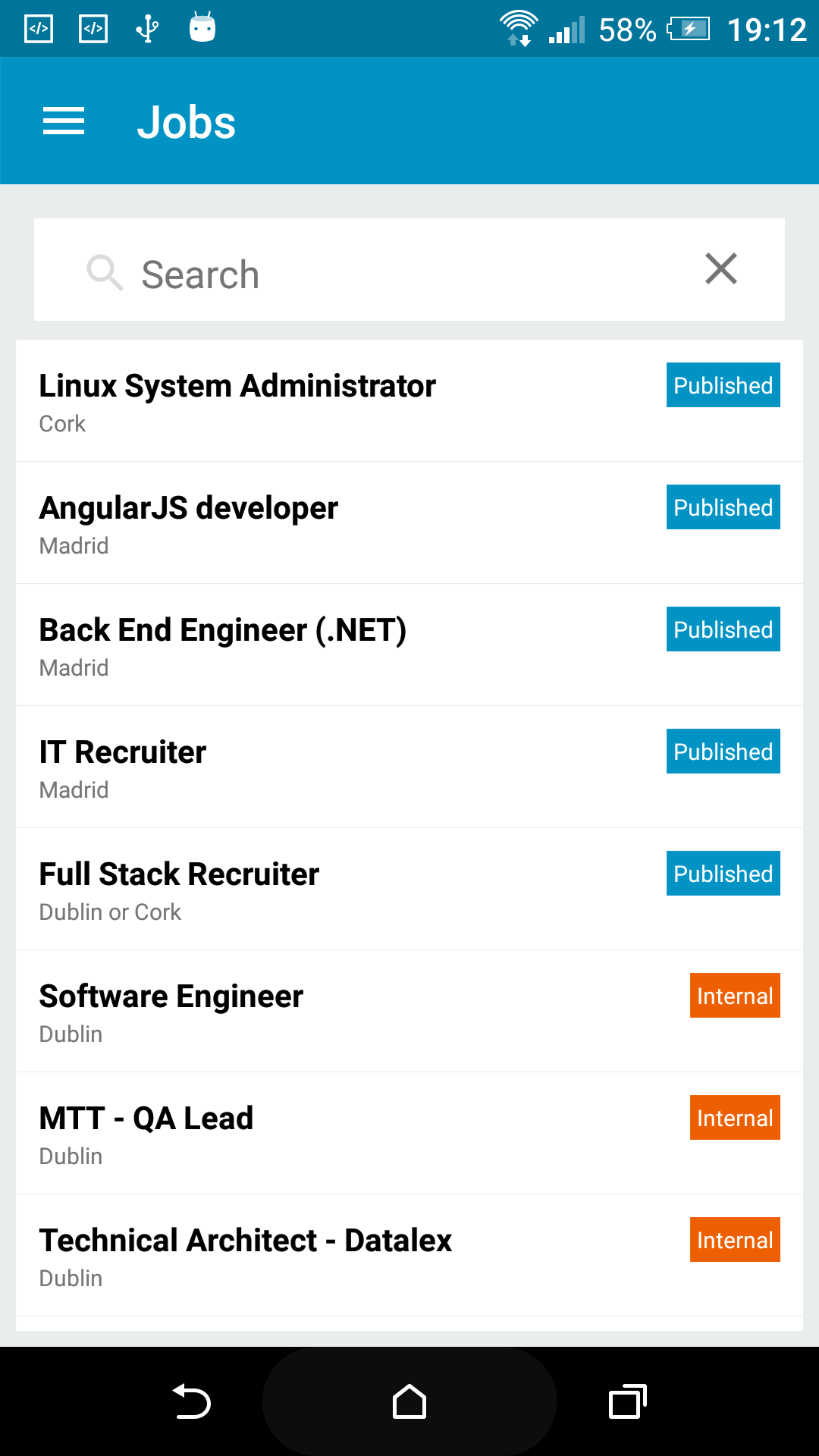
margin-bottom not being applied to each row
The solution
After spending some time scratching my head and trying various solutions I found a fix. By wrapping my grid-layout with a stack-layout, margin took effect. It seems as though margin will not work if it’s being applied to the first element after list-view.itemTemplate.
<list-view items="{{jobList}}" row="1" colSpan="2" separatorColor="transparent">
<list-view.itemTemplate>
<stack-layout>
<!-- .list-item margin-bottom working after wrapping it with stack-layout -->
<grid-layout columns="*, auto" rows="auto, auto" class="list-item">
<Label row="0" text="{{ name }}" class="list-title" />
<Label row="1" text="{{ location }}" class="list-subtitle" />
<Label col="1" text="{{ status }}" class="{{'tag-sm status-' + statusClass}}" />
</grid-layout>
</stack-layout>
</list-view.itemTemplate>
</list-view>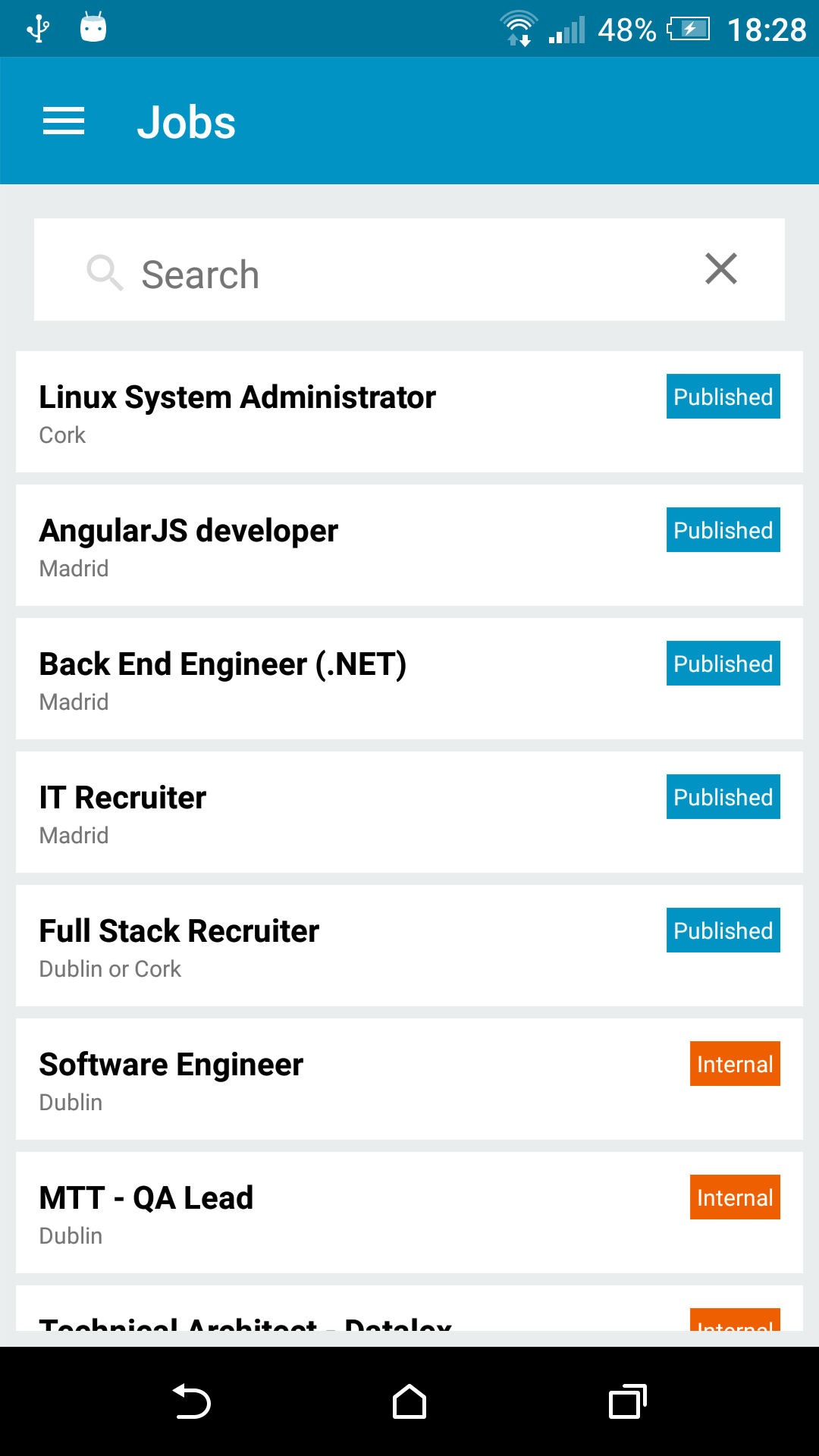
margin-bottom working now since it’s no longer the first child of itemTemplate
Hope this helps anybody who ran into the same problem.
